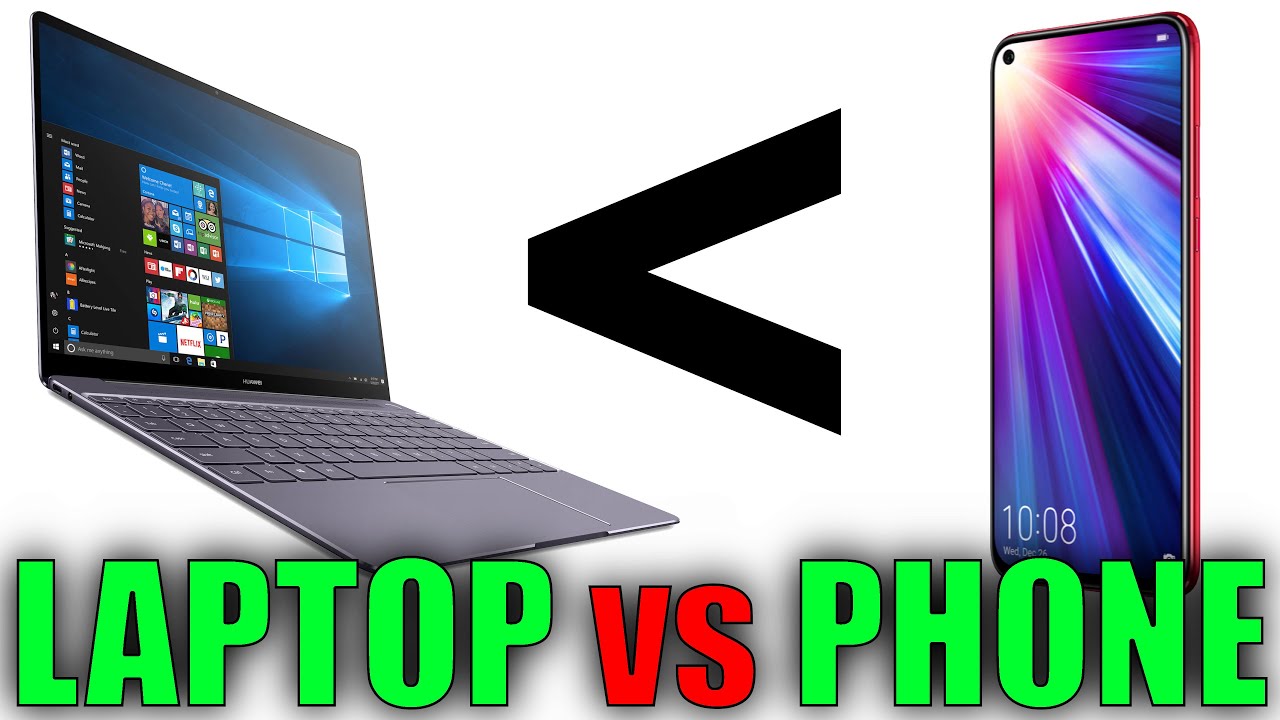
mobile vs laptop
Mobile vs Laptop: Which is Best for Remote Work by Techworld0?
Table of Contents
Mobile vs Laptop — What is Best for Remote Work?
In the ever-evolving digital landscape, the phenomena of remote work is taking its grip, bringing multitasking devices and mobile work experiences to professionals making choices about how best to work and on what device. The mobile vs laptop debate is a popular one, with each alternative providing its own features and drawbacks. In this blog, we will discuss the pros and cons of mobile devices and laptops for remote work so that you can understand which one is better suited for your needs.
Exploring the Nature of Work from Home
Both are types of remote work, which is the ability for a person to fulfill their job responsibilities outside of a traditional office. This kind of flexibility can increase productivity, increase work-life balance and decrease the time spent commuting. But remote work is only as effective as the tools that employees have at their disposal.
Important Factors To Keep In Mind When Working Remotely
Here are things to consider for choosing between a mobile device or laptop for remote work
The nature of work — What work do you need to do? Do they lend themselves better to a mobile interface or full desktop experience?
Portability: Do you often have to move from one place to another? Does size and weight really matter?
Battery Life: Will you spend hours on the go without access to charging stations?
Connectivity: Will you have reliable internet access wherever you intend to work?
Software Requirements: Do you have specific applications that need to run and are only available on one platform?
Mobile Vs Laptop: Advantages and Disadvantages
Mobile Devices
Pros:
Portability: Smartphones and tablets are light-weight and easy to carry, making them perfect for professionals on moving.
Uninterrupted Access: Mobile devices are outfitted with integrated cellular modems so users can access the web without being permanently linked to a Wi-Fi connection.
Flexibility: As long as the mobile device supports different applications to manage many tasks (e-mail, messaging, video calling, document editing, etc.)
Long Battery Life: Most mobile devices last longer battery wise than laptops which is favourable for those with long working hours without charging.
Cons:
Limited Functionality: While mobile devices can perform basic functions, they may not have the sophisticated software applications required for some positions.
Screen Size: Working on large projects or multitasking is a pain on smaller screens.
Typing is not as efficient: Touchscreen keyboards may not be as efficient as the physical keyboards like those on laptops.
Laptops
Pros:
Desktop Level Access: The laptops are generally used as a full access of software and tools are important for a more complex operation.
Bigger Screen: The larger display increases productivity by giving users the ability to multitask and see multiple windows at once.
They partner this with a keyboard and a trackpad, both of which make for a comfortable and efficient typing experience.
Strong Performance: Most laptops come loaded with powerful processors and RAM, making it possible for them to run even the most demanding applications seamlessly.
Cons:
Portability Problems: Laptops are usually bulkier than portable devices, making them less convenient for those who travel frequently.
Battery Life Issues: Many laptops have marvelous battery life, but in general, they certainly cannot compete with mobile devices in this respect, particularly when running CPU/GPU-intensive software applications.
Wi-Fi Dependent: Laptops heavily rely on Wi-Fi and lack cellular support.
When to Choose Mobile Devices
Mobile devices are ideal for professionals who need flexibility in their working life and/or would like portable access. Here are examples of when going with a mobile device might be a good choice:
Frequent Business Travelers: If you travel for your work or attend numerous meetings outside of the office, a smartphone or tablet is more convenient to carry.
Set Tasks: If your job involves mainly reading emails, holding video meetings or maintaining social media accounts, then a mobile device can easily do the work.
On-the-Go: For the busy people who need to quickly edit and reply while running errands or away from main computer.
When to Choose Laptops
Laptops are perfect for those who need a highly capable solution for work. In scenarios like these, having a laptop makes sense:
Creative Sample Production: If your profession involves the production of anything creative (graphic design apps, coding environments, data analysis tools), a laptop is a must.
Long Work Hours: For users that spend extended periods of time working on projects that require detailed attention and the ability to multitask.
Workstation Type: Those who work with a set up that resembles an office at home, with peripherals or multi monitors connected
Making Your Device Work Harder During a Pandemic
Optimizing your setup is essential for productivity regardless if you decide to work remotely on a mobile device or a laptop.
Guidelines for Optimizing Cellphones
Productivity Apps: You can use productivity apps like note-taking apps (Evernote), task managers (using Todoist cloning), and cloud storage solutions (using Google Drive)
▸ Use Keyboard Accessories: When using tablets, take advantage of bluetooth keyboards or styluses to help you type and draw more efficiently and accurately.
Do Not Disturb: Turn off weekend notifications except for social media.
Tips for Optimizing Laptops
Software updates: Continuously check the updates of your operating system and applications for better work performance and secure work.
Use external monitors: If your mode of work is based at home then your laptop can also be connected to an external monitor which can allow you to have more real estate on your screen.
Equip Comfortably: If possible, use things like stands or keyboard trays to help emulate a more ergonomically conscious workspace.
FAQs
Is it easier to work remotely from a phone or a laptop?
Which one to choose is up to your case. Mobile devices give direct access to the web, while laptops give a full-on computing experience needed for larger projects.
More people than ever are doing all their work on a mobile device, but the question for you is: can you?
Although most services can be managed through mobile apps, a laptop is still needed for complex software.
How do I ensure good connectivity while working from home?
Fortunately, if you use mobile devices with cellular capabilities, you should be able to access the internet reliably; but its important to ensure your laptop has access to Wi-Fi networks, or use portable Wi-Fi hotspots.
What accessories can you not work remotely without?
Mobile: Bluetooth keyboards and portable chargers; laptops: external monitors, ergonomic stands, and high-quality headphones.
Can you play both on mobile and laptops at the same time?
Yes! Both are used by many professionals depending on their geographic location and task requirements — mobile devices suitable for quick tasks while laptops handling power-hungry workloads.
Conclusion
Therefore in the end, whether you should use a mobile device to do remote work or a laptop to do remote work is a very personal choice and should depend on job profiles. Knowledge of the pros and cons of each alternative will help you select an option that meets your professional requirements.
Whether you prefer mobility with a smartphone or tablet or you want the powerful features of a laptop, making sure that your device can be used effectively will help you make the best out of a remote working session. Whether your team is hybrid, full remote, or back to the office, you will be able to make better informed decisions in this ever changing world.





