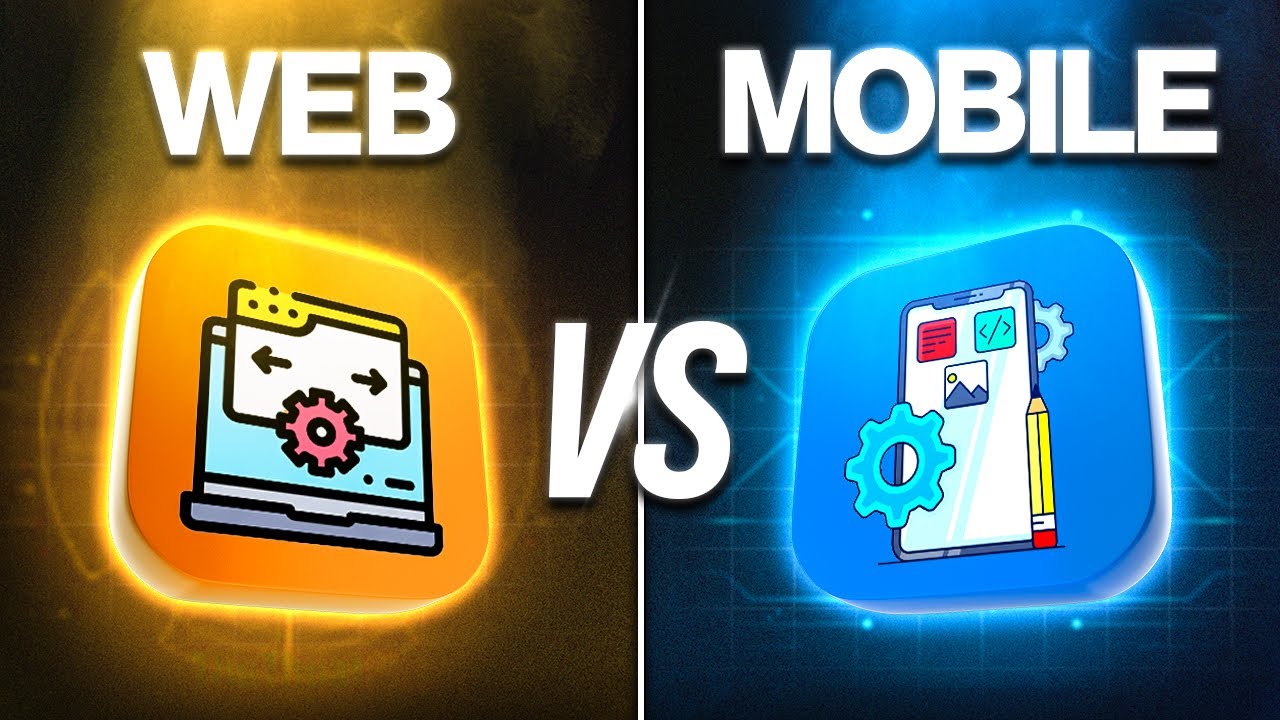
Mobile Apps vs Desktop Software: Which Offers Better Functionality by techworld0
Table of Contents
Mobile Applications vs Desktop Software: Which One Is Better Functionally for Ordinary Users?
The topic of Mobile Apps vs Desktop Software is becoming one of the debated ones in this fast-paced world of digital technology. While both platforms have their own strengths, which really offers better features for the average user? If you are a student, professional, or casual user, knowing which has stronger points or has weaker ones could help you decide which tool to use in your day-to-day work. This article will discuss the differences between mobile apps and desktop software alongside the advantages and disadvantages of each and trending FAQs that may help you decide what platform is right for you.
The Basics: Mobile Apps vs Desktop Software
However, before comparing Mobile Apps vs Desktop Software, let’s be clear on what we mean.
Mobile Apps: Applications meant only for mobile phones and tablets. They are designed to be lightweight, portable and are often optimized for touchscreens. These range from social media apps, such as Instagram, to productivity tools, such as Google Docs, and gaming apps, such as Candy Crush.
Desktop Software: These are applications installed on personal computers or laptops. These are usually more powerful, with more features and more processing power. A good example is the Microsoft office suite or Adobe Photoshop but also video editing software like Final Cut Pro.
Now, let’s parse what each of the platforms can do to see who emerges ahead for the daily user.
Important Guidelines to Follow in Mobile Apps vs Desktop Software
Portability and Convenience
Portability is important when we talk about Mobile Apps vs Desktop Software, mobile apps are ahead. One can get access to their favorite apps anytime and from anywhere with the only requirement of having a smartphone. Whether you are checking emails during your travel time, editing a document while commuting, or clicking images, the mobile apps provide you double the convenience.
PC software that run only on computers, are restricted due to their portability. Laptops have some flexibility but they’re still bulkier than smartphones and may not be as handy for quick tasks.
Performance and Power
Desktop software has the historic advantage of raw power and performance over mobile apps. Programs that require serious processing power, such as video editing software, 3D modeling tools and high-end games can be better handled by kin of PCs over the mobile one.
Mobile applications, although handy, are built to function under the limitations of smaller devices. This essentially means that they do not possess the same outstanding features and processing capabilities as desktop variants. But for day-to-day operations like browsing, chat, or light productivity, mobile apps are more than capable.
User Interface and Experience
The user interface (UI) is another crucial driver of the Mobile Apps vs Desktop Software discussion. Mobile apps are optimized for touchscreens and allow for intuitive gestures such as swipes, taps, and pinches. It leaves them simple to use and intuitive, particularly for the non-technical user.
Desktop software, on the other hand, can offer a more sophisticated interface with menus, toolbars and keyboard shortcuts. This abundance of features is daunting for new users, but for those who can get through the unreasonably steep learning curve, it allows for more extensive control and customization.
Storage and Accessibility
Mobile apps are cloud-based, giving users access to their data from any device connected to the internet. This makes them perfect for collaborating and working remotely. But mobile storage is limited, which can be a disadvantage for users who want to save large files.
Desktop software, in contrast, typically depends on local storage. And while it does allow, much quicker access to your files, it does restrict access unless until you use the cloud-based options that people use such as Google Drive or Dropbox.
Cost and Availability
Mobile apps are typically cheaper, many of which are free or have low-priced subscriptions. They’re also simpler to download and update via app stores like Google Play and the Apple App Store.
Desktop software, on the other hand, can be costly, particularly for professional-quality tools. On top of that, installation and updates might need more effort than mobile apps.
Is Mobile Apps Better than Desktop Software for Daily Use?
Does this question have a right answer, however? Here’s a quick breakdown:
Choose Mobile Apps If:
- You want portability and convenience.
- You mostly have your device around for light use like browsing, social media, and messaging.
- You want something that has a relatively intuitive touchscreen experience.
Choose Desktop Software If:
- You need power and advanced features.
- You deal with massive files or demanding applications such as video editing or graphic design.
- You require a flexible interface for keyboard shortcuts and exact controls.
However for many average users, a mix of both mobile apps and desktop software is the ideal answer. For instance, you may want to use a mobile app for on-the-go quick edits and switch to desktop software for more detailed work.
FAQs
Does this mean mobile app can replace desktop software completely?
Even though mobile apps have made significant progress, they are still unable to replace desktop software entirely in handling tasks that require advanced options and processing power. But, for most routine tasks, mobile apps tend to work just fine.
Is mobile apps are more safer than desktop software?
There are security risks to both platforms. Mobile apps have a slight edge in terms of system security as they have to follow strict app store rules, even though they too can be susceptible to malware. With great power comes great responsibility; all of this power could be compromised by some viruses, which would be worse than on Mac desktops.
Mobile Apps Vs Desktop Software: Which Is Better For Gaming?
High-end gaming experience: Desktop software has better graphics than browser software. Mobile apps, however, are ideal for casual gaming and the ability to play on the move.
If a GUI on a mobile device uses less battery than on desktop software, why does it do so?
Although mobile apps are designed to utilize the least amount of power possible, this still depends on the usage. Without a battery, desktop software uses no power at all (unless you are running intensive software)
Is the same app available on mobile and desktop?
Take note that many apps (e.g. the entire Microsoft Office and Adobe Creative Cloud suites) are cross-platform. This enables users to navigate seamlessly between the mobile and desktop versions.
Conclusion: Mobile Application, or Desktop Software — The Winner
Answering the question of Mobile apps vs desktop software – solutions simple doesn’t exist. These platforms have pros and cons, so which use case is good for each. Mobile apps make it easier and mobile, but they cannot compete with the desktop software that has better performance and features.
For the average user, the optimal perspective is to capitalize on the strengths of both platforms. You can work on mobile apps when you’re on the go or need quick access, and desktop software for more complex projects. By understanding the distinct advantages of both, you can maximize your digital experience and take full advantage of the tools available to you.
Regardless of whether you prefer using mobile apps or desktop software, one fact is unquestionable: technology keeps evolving, and both mediums are crucial in defining the future of digital functionality.





