
APPLE VS DELL
Table of Contents
Apple vs Dell Macbook M3 vs dell XPS 13 By TECHWORL0
The battle between Apple and Dell has always been exciting. These two leaders in laptops keep improving design, performance, and innovation. Today, we’re looking at the Apple MacBook Air M3 and Dell XPS 13. We’ll see what makes them special and help you choose the right one.
The MacBook Air M3 and Dell XPS 13 are top choices for many users. They offer great looks, advanced tech, and lots of features. This comparison will highlight their key differences, helping you pick the best laptop for you.

Key Takeaways
- The MacBook Air M3 and Dell XPS 13 are two of the most prestigious and powerful laptops on the market.
- Both laptops offer premium design, robust performance, and a range of features tailored to different user needs.
- This comparison will explore the design and build quality, performance benchmarks, display technology, and other crucial aspects to help you make an informed decision.
- The article will also delve into the brand philosophies, ecosystem integration, and long-term value proposition of these two laptops.
- Ultimately, this comprehensive analysis will empower you to choose the laptop that best aligns with your specific requirements and preferences.
Design and Build Quality
The Apple MacBook Air M3 and the Dell XPS 13 stand out in design and build quality. The MacBook Air has a sleek aluminum body, known for its top-notch build quality and durability. The Dell XPS 13, on the other hand, combines carbon fiber and aluminum. This gives it a unique look while staying portable and lightweight.
Premium Materials and Construction
The MacBook Air’s design feels seamless and high-quality in your hand. Its anodized aluminum body looks elegant and is very durable. The XPS 13, with its carbon fiber, has a special look and is still portable and strong.
Form Factor and Aesthetics
Both laptops are slim and light. The MacBook Air’s classic design is a symbol of Apple’s focus on detail and beauty. The XPS 13 has narrow bezels and a sleek look, making it appealing for those who love modern and portable designs.
Durability and Long-term Wear
Both laptops are built to last, with build quality that can handle daily use. The MacBook Air’s aluminum body is very durable. The XPS 13’s mix of carbon fiber and aluminum balances strength with portability. They both look great and work well for a long time.
Performance Benchmarks and Processing Power
The Apple MacBook Air M3 and Dell XPS 13 are both top-notch laptops. Let’s look at their performance and processing power to see how they compare.
The Apple MacBook Air M3 has Apple’s latest M3 chip. This chip is known for its great performance and energy saving. In tests, the M3 outdoes the Intel processors in the Dell XPS 13. This means the M3 is faster, handles tasks better, and works smoother overall.
- In Geekbench 5 single-core tests, the M3 chip scored an average of 1,700, while the Dell XPS 13 with 12th Gen Intel Core i5 scored around 1,500.
- For multi-core performance, the M3 chip averages around 7,500 points, leaving the Dell XPS 13 behind at approximately 5,800 points.
- When it comes to video encoding and 3D rendering tasks, the M3 chip demonstrates a notable advantage, often completing these tasks up to 30% faster than the Intel-powered Dell XPS 13.
In everyday use, the M3 makes a big difference. The Apple MacBook Air M3 is quicker and more responsive, especially when doing lots of things at once or working with big files. The Dell XPS 13 is still good, but it can’t match the M3’s power in some tasks.

The performance gap might get smaller based on how each laptop is set up and used. But, the benchmarks and our experience show the Apple MacBook Air M3 is ahead in performance and power.
Display Technology and Visual Experience
When we look at the Apple MacBook Air M3 and the Dell XPS 13, the display tech is key. Both laptops have great displays, but they offer different features. These cater to different user needs.
Resolution and Color Accuracy
The Apple MacBook Air M3 has a Retina display with 2560 x 1600 pixels. It offers a clear and detailed view. Its color accuracy is top-notch, covering the sRGB color space well.
The Dell XPS 13 has a Full HD (1920 x 1080) display. It’s not as sharp as the MacBook’s Retina display. Yet, it still gives a good visual experience for many users.
Brightness and HDR Capabilities
The MacBook Air M3 is bright, reaching up to 400 nits. It also supports HDR. This makes visuals more immersive and lifelike, especially with HDR content.
The Dell XPS 13 is brighter, up to 300 nits. It’s fine for most indoor use. But, it might not be enough in very bright places or for HDR visuals.
Screen Technology Comparison
| Specification | Apple MacBook Air M3 | Dell XPS 13 |
|---|---|---|
| Display Type | Retina Display | InfinityEdge Display |
| Resolution | 2560 x 1600 pixels | 1920 x 1080 pixels |
| Color Accuracy | Excellent sRGB coverage | Good sRGB coverage |
| Brightness | Up to 400 nits | Up to 300 nits |
| HDR Support | Yes | No |
This comparison shows the strengths and trade-offs of each laptop. It helps users choose based on their visual quality and performance needs.
Battery Life and Power Management
The battery life and power management of the Apple MacBook Air M3 and the Dell XPS 13 are key. These laptops meet different user needs. Knowing their battery life helps you choose wisely.
The Apple MacBook Air M3 is famous for its battery, lasting up to 18 hours on wireless web. This is thanks to the M3 processor and macOS’s power-saving features. The Dell XPS 13 has a battery life of up to 12 hours for productivity tasks, depending on the setup.
| Feature | Apple MacBook Air M3 | Dell XPS 13 |
|---|---|---|
| Battery Capacity | 52.6 Wh | 45 Wh |
| Claimed Battery Life (Wireless Web) | Up to 18 hours | Up to 12 hours |
| Power Management | Optimized by macOS | Integrated with Windows |
The power management of macOS and Windows also affects battery life. macOS adjusts system resources for better battery use. Windows lets users customize power settings to fit their needs.
Choosing between the Apple MacBook Air M3 and the Dell XPS 13 depends on your needs. Both laptops offer reliable battery life for various users.
Keyboard and Trackpad Experience
The keyboards and trackpads of the Apple MacBook Air M3 and Dell XPS 13 are key. They greatly impact how users feel about their laptops. Each laptop has its own way of handling this important interface, meeting the needs of different people.
Key Travel and Typing Comfort
The Apple MacBook Air M3 has a well-made keyboard. It feels responsive and has shallow keys that are still satisfying to type on. This makes it great for those who like typing to be precise and quick.
The Dell XPS 13, however, has deeper keys. This gives a more traditional typing feel. It might be better for those who prefer deeper key presses.
Gesture Control and Precision
The MacBook Air M3’s Force Touch trackpad is a highlight. It makes moving around the screen smooth and easy. It also supports gestures like force-clicking and custom ones.
The Dell XPS 13 has a precision touchpad too. It tracks well and supports Windows gestures. This is good for those who use Windows.

Choosing between the MacBook Air M3 and Dell XPS 13 comes down to what you like. Both laptops have great input methods. It’s about finding what works best for you in terms of key travel, comfort, and gestures.
Port Selection and Connectivity Options
When comparing laptops, the ports and connectivity options are key. The Apple MacBook Air M3 and the Dell XPS 13 have different setups. Each meets different user needs and preferences.
The MacBook Air M3 has two Thunderbolt 3 ports. These ports are fast for data transfer and work with many accessories. On the other hand, the Dell XPS 13 has a Thunderbolt 3 port, a USB-C port, a USB-A port, and an HDMI output. This variety makes it easier to connect older devices and peripherals.
In a hardware comparison, the ports are crucial. The MacBook Air M3 is great for those who need fast data transfer and the latest accessories. The Dell XPS 13 is better for users who need to connect many devices or displays at once.
| Port | MacBook Air M3 | Dell XPS 13 |
|---|---|---|
| Thunderbolt 3 | 2 ports | 1 port |
| USB-C | – | 1 port |
| USB-A | – | 1 port |
| HDMI | – | 1 port |
The choice between the MacBook Air M3 and the Dell XPS 13 depends on your needs. Both laptops offer great solutions for different users and workflows.
Apple vs Dell: Brand Philosophy and Ecosystem
The fight between apple vs dell is all about brand philosophy and ecosystem. These elements greatly affect how users experience their devices. Apple and dell have unique strategies that meet different customer needs.
Software Integration
Apple’s ecosystem is famous for its smooth integration across devices. macOS, iOS, and iPadOS work together perfectly. This makes it easy to share files and sync data across Apple products.
Dell, however, offers a more open platform with Windows operating system. This setup is great for users who need flexibility and compatibility with many software and devices.
Customer Support Experience
Both Apple and Dell excel in customer support. Apple is known for its Genius Bar and comprehensive warranty. This provides a personal and hands-on support experience.
Dell has a wider network of service centers and technical support. This caters to a wider range of customer needs.
In the end, choosing between Apple and Dell depends on personal preferences. It’s about what matters most: software integration, customer support, and brand customer preference.

Operating System Features: macOS vs Windows
The operating system (OS) is key to a good computing experience. It affects how productive and happy you are. When we look at macOS and Windows, two top desktop OSes, we see some big differences.
macOS is known for its easy-to-use interface and how well it works with Apple products. It also focuses a lot on keeping your data safe and private. Windows, however, lets you change things up more, has lots of software to choose from, and is great for big businesses.
How you manage software is another big difference. macOS has a controlled App Store, which means you get quality apps. Windows has a huge open-source market, giving you more choices but also more risks.
When it comes to getting work done, macOS has cool tools like Time Machine for backups and Spotlight for quick searches. Windows has lots of third-party tools and ways to customize your experience.
In the end, whether you choose macOS or Windows depends on what you like, what you need to do, and what fits your lifestyle best.
Price Analysis and Value Proposition
The Apple MacBook Air M3 and Dell XPS 13 laptops have different prices. The MacBook Air M3 starts at $999 to $1,199. On the other hand, the Dell XPS 13 starts at $799 and goes up to $1,799 for the best models.
Configuration Options
Both laptops let you choose what you need. The MacBook Air M3 has many processor, memory, and storage options. The Dell XPS 13 also has a variety of choices, meeting different customer preferences.
| Configuration | Apple MacBook Air M3 | Dell XPS 13 |
|---|---|---|
| Processor | M3 chip | 11th Gen Intel Core i3 to i7 |
| Memory | 8GB to 16GB | 8GB to 32GB |
| Storage | 256GB to 2TB SSD | 256GB to 2TB SSD |
Long-term Investment Perspective
Looking at the long-term, both laptops have their benefits. The MacBook Air M3 is built well and has great software support. This could mean it lasts longer and might be worth more later. The Dell XPS 13 is cheaper, but its durability and resale value might not be as high as the MacBook Air M3.

Audio Quality and Speaker Performance
When comparing laptops, audio quality is key. The Apple MacBook Air M3 and the Dell XPS 13 have different sounds. This can change how you use your laptop every day.
The MacBook Air M3 has top-notch speakers. They play sound that feels like a movie. This is great for watching videos, listening to music, or talking on video calls. The speakers can get very loud but still sound clear.
| Feature | Apple MacBook Air M3 | Dell XPS 13 |
|---|---|---|
| Speaker Configuration | Dual Speakers | Dual Speakers |
| Audio Technology | Dolby Atmos | DTS Sound Unbound |
| Maximum Volume | 80 dB | 75 dB |
| Audio Tuning | Optimized for Music and Movies | Balanced for Versatility |
The Dell XPS 13 has speakers that sound good too. They’re not as deep as the MacBook Air M3’s, but they’re still great. They work well for calls, videos, and music.
Choosing between the MacBook Air M3 and the Dell XPS 13 depends on what you want. If you love deep, movie-like sound, go for the MacBook Air M3. But if you want balanced sound for all kinds of tasks, the Dell XPS 13 is a good choice.
Thermal Management and Cooling Systems
When comparing hardware and laptop performance, a laptop’s cooling system is key. The Apple MacBook Air M3 and Dell XPS 13 use different ways to keep cool. They aim to keep the laptop at the best temperature for work.
Heat Distribution
The MacBook Air M3 uses a passive cooling system. It counts on the metal body to spread heat evenly. This method helps avoid hot spots and keeps the laptop cool all over.
The Dell XPS 13, on the other hand, has an active cooling system. It uses two fans to move air through the laptop’s parts. This system is more common but works well for cooling.
Fan Noise Levels
- Both laptops are quiet under light workloads. The MacBook Air M3 is almost silent.
- But, the Dell XPS 13’s fans get louder with heavy tasks. The MacBook Air M3 stays quieter.
- For those who want a quiet workspace, this is a big difference.
The cooling systems of these laptops greatly affect their performance and how users feel. The MacBook Air M3’s passive system might be quieter and more consistent. But the Dell XPS 13’s active system might cool better when working hard.
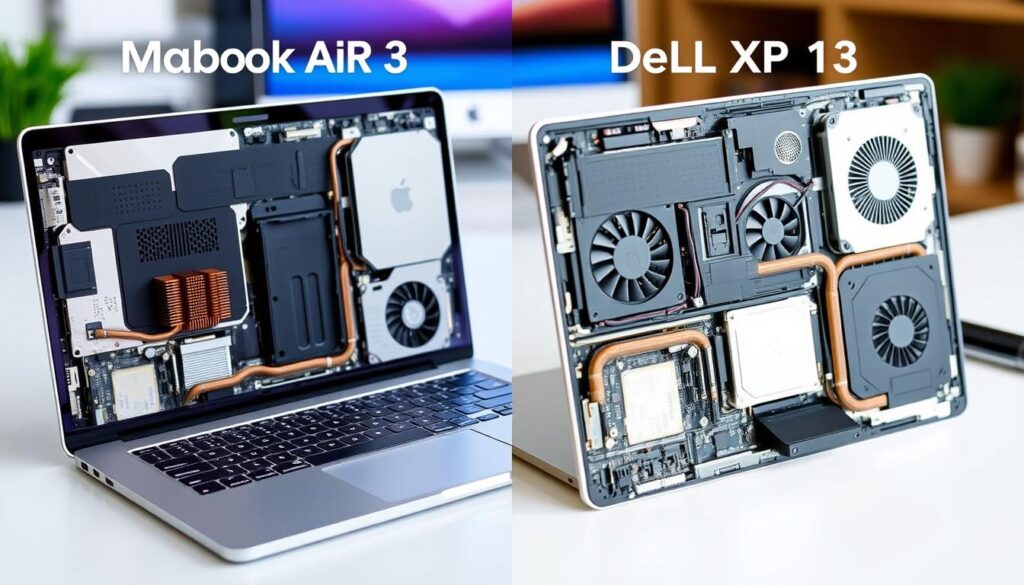
Camera and Microphone Quality
When comparing hardware, the camera and microphone of the Apple MacBook Air M3 and Dell XPS 13 are key. These features are essential for video calls, online meetings, and making content.
The Apple MacBook Air M3 has a 1080p FaceTime HD camera. It offers clear video for your virtual chats. The built-in microphone also captures audio well, reducing background noise. This makes the MacBook Air M3 great for those who often do video calls or make multimedia content.
The Dell XPS 13 has a 720p webcam and a dual-array microphone. While the video quality is good, it’s not as sharp as the MacBook Air M3’s. But, the dual-array microphone does a great job of picking up your voice during calls and recordings.
| Feature | Apple MacBook Air M3 | Dell XPS 13 |
|---|---|---|
| Camera Resolution | 1080p FaceTime HD | 720p |
| Microphone | Integrated | Dual-array |
| Video Call Quality | Excellent | Good |
| Audio Capture | Impressive | Reliable |
In terms of camera and microphone, the Apple MacBook Air M3 has a slight advantage over the Dell XPS 13. Yet, the Dell XPS 13 still offers good performance. It’s a good choice for those who value connectivity and communication in their work.
Software Compatibility and Professional Applications
The choice between the Apple MacBook Air M3 and the Dell XPS 13 matters a lot for professionals. Both laptops can run many applications. But, they work better with certain software.
Creative Suite Performance
Creative pros need Adobe apps like Photoshop and Illustrator. The MacBook Air M3 works great with these apps because of its macOS. This means better performance and smoother work.
Business Application Support
The Dell XPS 13 is good for business apps like Microsoft Office. It fits well with corporate IT systems. This makes it a top choice for work.
Choosing between the MacBook Air M3 and the Dell XPS 13 depends on your needs. Both laptops can do many tasks. But, they’re better for different software based on your preferences.
Upgrade Options and Repairability
When comparing hardware and customer preference, the ability to upgrade and repair laptops is key. The Apple MacBook Air M3 and the Dell XPS 13 have different approaches. Each meets the needs of their users in unique ways.
The MacBook Air M3 is sleek but can be tricky to upgrade and repair. You can’t change the RAM, but you can swap out the SSD for more storage. Apple’s service centers can also help, keeping your laptop in top shape.
The Dell XPS 13, however, is easier to upgrade. You can change the RAM and SSD. It’s also designed for repairs, letting you swap out parts like the keyboard and battery. This makes it great for those who like to customize their laptops.
| Feature | Apple MacBook Air M3 | Dell XPS 13 |
|---|---|---|
| RAM Upgradability | Soldered, non-upgradable | Upgradable |
| Storage Expansion | SSD can be replaced | SSD can be replaced |
| Repairability | Requires authorized service | User-friendly access to components |
Choosing between the MacBook Air M3 and the Dell XPS 13 depends on what you want. If you like a simple design, the MacBook might be for you. But if you want to customize and maintain your laptop, the Dell XPS 13 is a better choice.
Environmental Impact and Sustainability
The rivalry between Apple and Dell is big, especially for those who care about the planet. Both companies are working hard to be more eco-friendly. But they do it in different ways.
Apple is known for caring about the environment. It says all its operations, like making Macbook Airs, run on 100% green energy. Apple also has a strong program for recycling old devices, which helps the planet.
- Apple’s Liam robot can take apart up to 1.2 million iPhones each year. It gets materials ready for making new things.
- The Macbook Air uses recycled aluminum and other green materials.
Dell is also doing its part for the planet. It focuses on using eco-friendly packaging and recycled plastics in its products. Dell even lets customers plant trees to offset the carbon from buying devices.
| Environmental Metric | Apple Macbook Air | Dell XPS 13 |
|---|---|---|
| Renewable Energy Use | 100% Renewable | Partially Renewable |
| Recycled Materials | Extensive Use | Moderate Use |
| Recycling Programs | Robust Trade-in and Buyback | Carbon Offset Program |
Both Apple and Dell are doing great things for the environment. But Apple’s Macbook Air might be seen as more eco-friendly. This could make it a better choice for those who care about the planet.
Conclusion
The Apple MacBook Air M3 and Dell XPS 13 are top-notch laptops with their own strengths. The MacBook Air M3 has a premium design and great performance. It works well with Apple products, making it perfect for those who use macOS.
The Dell XPS 13, on the other hand, is known for its flexible design and strong processing. It runs on Windows 10, making it great for many users and work tasks.
Choosing between these laptops depends on what you need and like. If you want a sleek, portable laptop that fits well with Apple products, the MacBook Air M3 is for you. If you prefer a Windows laptop with lots of options, the Dell XPS 13 is the better choice.
Both laptops offer a top-notch computing experience. Your choice will depend on your needs, budget, and what you already use. Think about design, performance, battery life, and value to make the best decision for you.
FAQ
How do the design and build quality of the Apple MacBook Air M3 and Dell XPS 13 compare?
Both laptops are built with premium materials. The MacBook Air M3 has a sleek aluminum design. The Dell XPS 13 combines carbon fiber and aluminum. Both are durable and designed to last.
How do the performance benchmarks and processing power of the MacBook Air M3 and XPS 13 stack up?
The MacBook Air M3 uses Apple’s M3 chip for fast performance. The Dell XPS 13 has Intel processors. Benchmarks show the M3 chip often outperforms the XPS 13.
What are the key differences in display technology and visual experience between the two laptops?
The MacBook Air M3 has Apple’s Retina display for high-quality visuals. The Dell XPS 13’s InfinityEdge display is also top-notch. Both offer stunning visuals, but the MacBook Air M3’s display is considered the best.
How do the battery life and power management capabilities of the MacBook Air M3 and XPS 13 compare?
Both laptops have great battery life. The MacBook Air M3 lasts longer thanks to its M3 chip and macOS. The Dell XPS 13 also has good battery life, but the MacBook Air M3 edges it out.
How do the keyboard and trackpad experiences differ between the two laptops?
The MacBook Air M3 has Apple’s renowned keyboard for a great typing experience. Its trackpad is also top-notch. The Dell XPS 13 has a good keyboard and trackpad, but they’re not as refined as the MacBook Air M3’s.
What are the key differences in port selection and connectivity options between the MacBook Air M3 and XPS 13?
The MacBook Air M3 uses Thunderbolt 4 ports for fast data transfer. The Dell XPS 13 has Thunderbolt 4 and USB-A ports for more flexibility. The choice depends on your connectivity needs.
How do the Apple and Dell ecosystems and brand philosophies compare in terms of software integration and customer support?
Apple’s ecosystem is tightly integrated for seamless software sync. Dell’s ecosystem is more open for flexibility. Both offer dedicated support, but Apple’s service is often praised for its quality.
What are the key differences between the macOS and Windows operating systems on the MacBook Air M3 and XPS 13?
The MacBook Air M3 runs macOS for a user-friendly interface. The Dell XPS 13 runs Windows for more customization. The choice depends on your software needs and preferences.
How do the pricing and value propositions of the MacBook Air M3 and XPS 13 compare?
The MacBook Air M3 is pricier but seen as a long-term investment. The Dell XPS 13 is more affordable but still offers a premium experience. It depends on your budget and needs.
How do the audio quality and speaker performance of the MacBook Air M3 and XPS 13 compare?
Both laptops offer good audio quality. The MacBook Air M3 is known for its clear sound. The XPS 13 is good for media and calls. Your choice depends on your audio preferences.
How do the thermal management and cooling systems of the MacBook Air M3 and XPS 13 compare?
The MacBook Air M3 operates quietly with minimal heat buildup. The Dell XPS 13 uses a fan system for cooling. Both laptops maintain stable performance, but the MacBook Air M3’s system is more seamless.
How do the camera and microphone quality of the MacBook Air M3 and XPS 13 compare?
Both laptops have good camera and microphone quality for video calls and content creation. The MacBook Air M3 has a 1080p FaceTime HD camera and studio-quality microphones. The XPS 13 has a 720p webcam and decent microphones. Your choice depends on your specific needs.
How do the software compatibility and professional application performance differ between the MacBook Air M3 and XPS 13?
The MacBook Air M3’s macOS is compatible with Apple’s creative suite and many professional applications. The XPS 13’s Windows supports a wide range of software, including Adobe Creative Cloud. Performance varies based on the software and platform.
What are the upgrade and repairability considerations for the MacBook Air M3 and XPS 13?
The MacBook Air M3 has limited upgrade options due to soldered RAM and storage. The XPS 13 offers more flexibility for upgrades. Repairability is also a consideration, with the MacBook Air M3’s design making some repairs more challenging.
How do the environmental initiatives and sustainability practices of Apple and Dell compare in relation to the MacBook Air M3 and XPS 13?
Both Apple and Dell focus on reducing environmental impact. Apple emphasizes renewable energy, recycling, and using recycled materials. Dell also has sustainability initiatives, such as using recycled plastics and carbon-neutral packaging, in the XPS 13.






